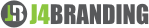How to customise garments
We have many options to customise our garments. You can choose as little or as much as you need and even order without any customisation. In this example we show you how to customise the left chest and back, but it is the same process for all print options on garments.
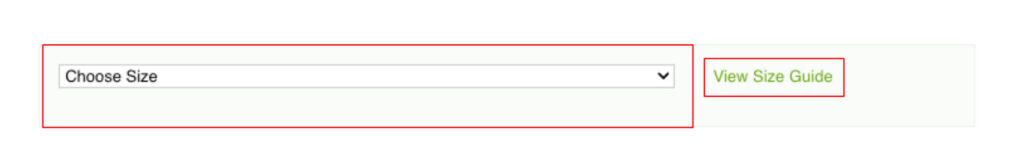
1. Choose your size
To ensure a perfect fit, please check the size guide.
Some garments are available in both unisex (male) and female sizes. The garment colours available may depend on which size is chosen.
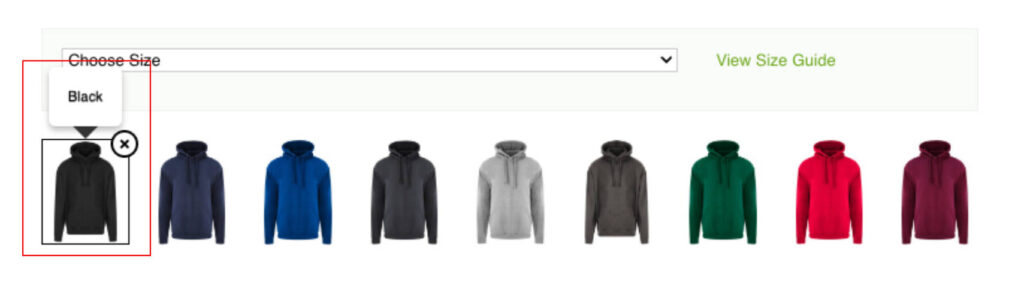
2. Choose garment colour
Select the garment colour by clicking on the image.
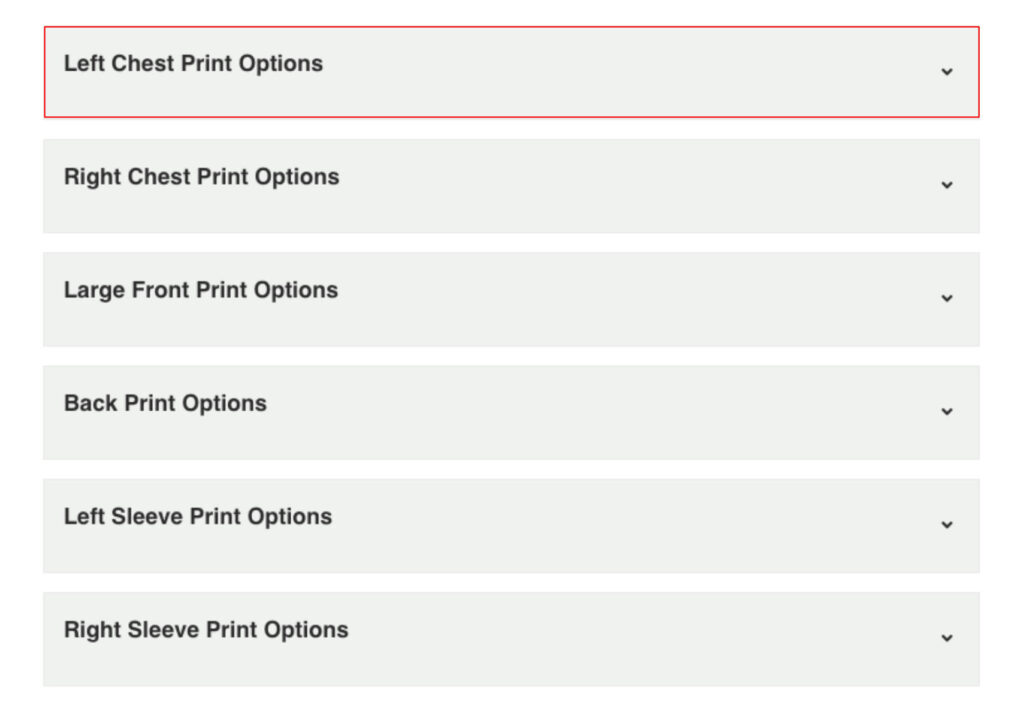
3. Choose print options
We offer a great range of print options for you to customise your product. Select as many or as little as you need. Click on the drop down menu to view options (e.g. Left Chest)

4. Customisation Position
You will see an example showing where your chosen customisation will be printed on the garment (e.g. on Left Chest) and three options of what can be printed.
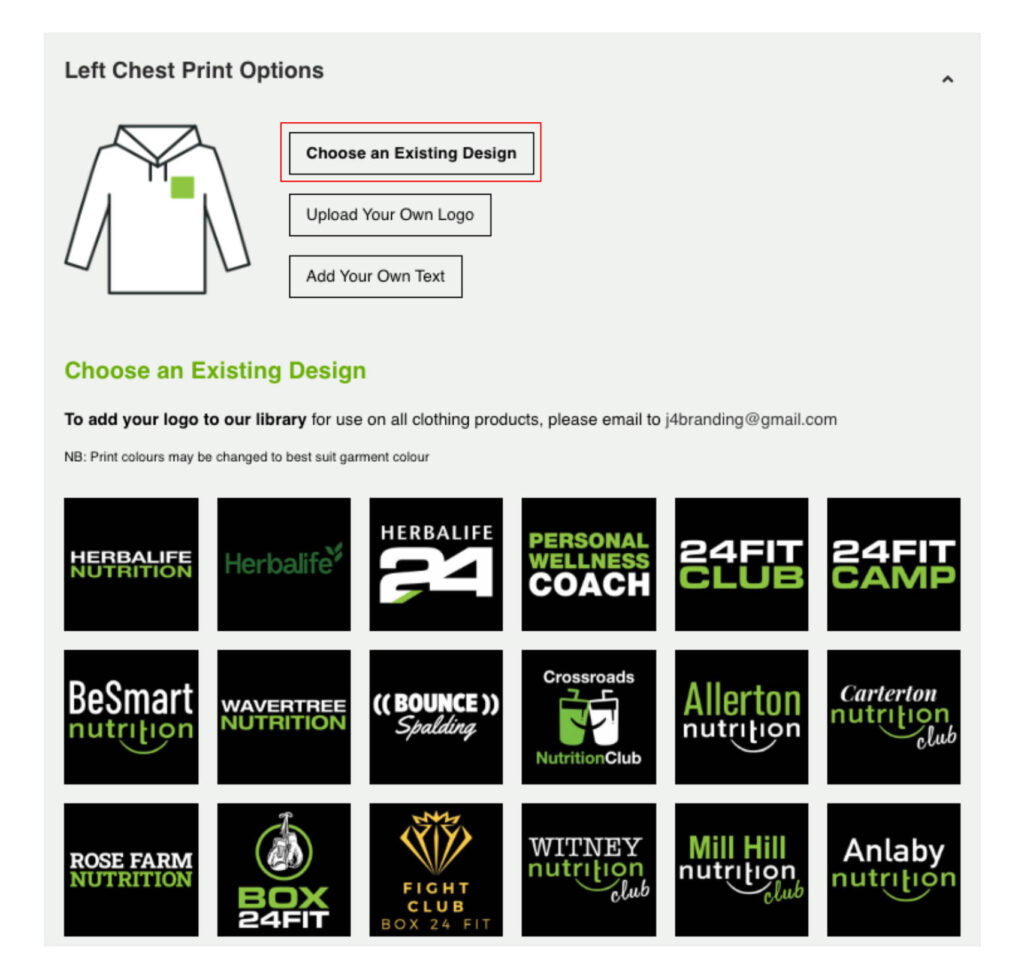
5. Choose customisation
There are three kinds of customisation on each print option.
Choose an existing design (as shown).
Click this and the library of pre designed and existing customer print options will appear below. Click the image to select the print option.
Upload your own logo.
Click this and an area to upload your own logo from your device will appear below.
Add your own text.
Click this and an area will appear below to add the text you want printing and select the text print colour.
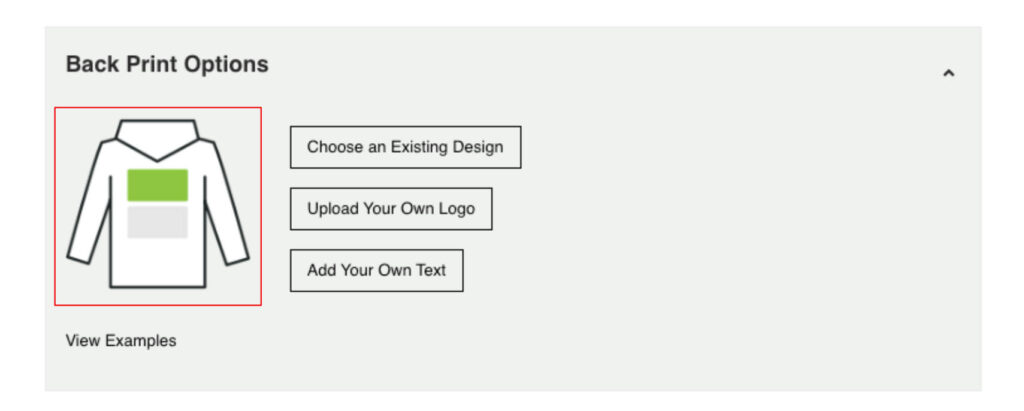
6. Choose back customisation
Here you have the same three options for customisation as other areas, but with additional print options within our library. You can of course upload your own logo or add your own text to the back of a garment.
Click on View Example, to show how we typically print the back of the garment
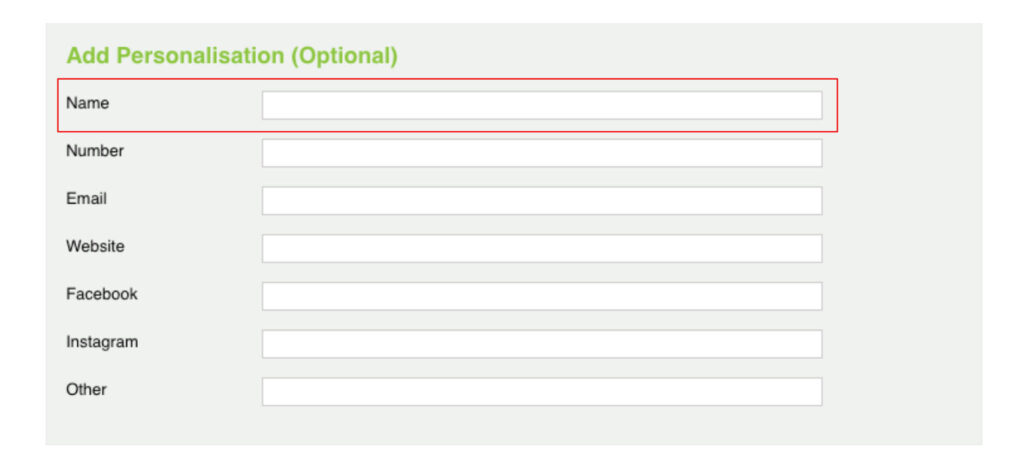
7. Adding back personalisation
There is additional options to add further personalisation, like name, number and social media links etc
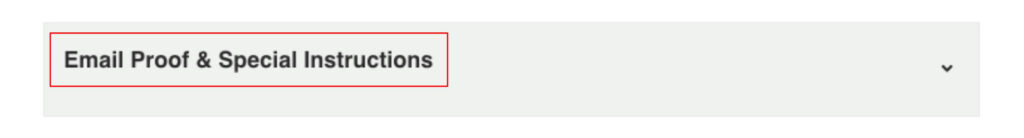
8. Email Proof and Special instructions
Click this and an area will appear below to add your email for a proof or to add any special instructions about your chosen print.
Email Proof
To see how your product will look before we print, add your email address for an email proof. After your order is placed you will receive an image, via email of the product with your chosen colour, print options and any personalisation to check. You can approve or request any changes by replying to the email. This will need to be added on every product you wish to receive an email proof.
Special Instructions
Add any special instructions about this product. You can request different positions for print, print colours, fonts etc, anything to get your perfect customised garment.